How to Efficiently Write a Scientific Review Article with MACg: Your AI-Powered Assistant for Academic Writing, Automated Research, and Citation Management
Discover how MACg, the AI-powered writing assistant, transforms the process of crafting a scientific review article. This step-by-step guide reveals how MACg automates key tasks-from defining your research scope and conducting literature searches to drafting content and creating visuals-all in under 30 seconds per task. With example prompts and insights into time savings, learn how MACg reduces the writing process from weeks to hours, allowing you to focus on analysis and innovation. Dive into the future of efficient academic writing and see how MACg can revolutionize your workflow.
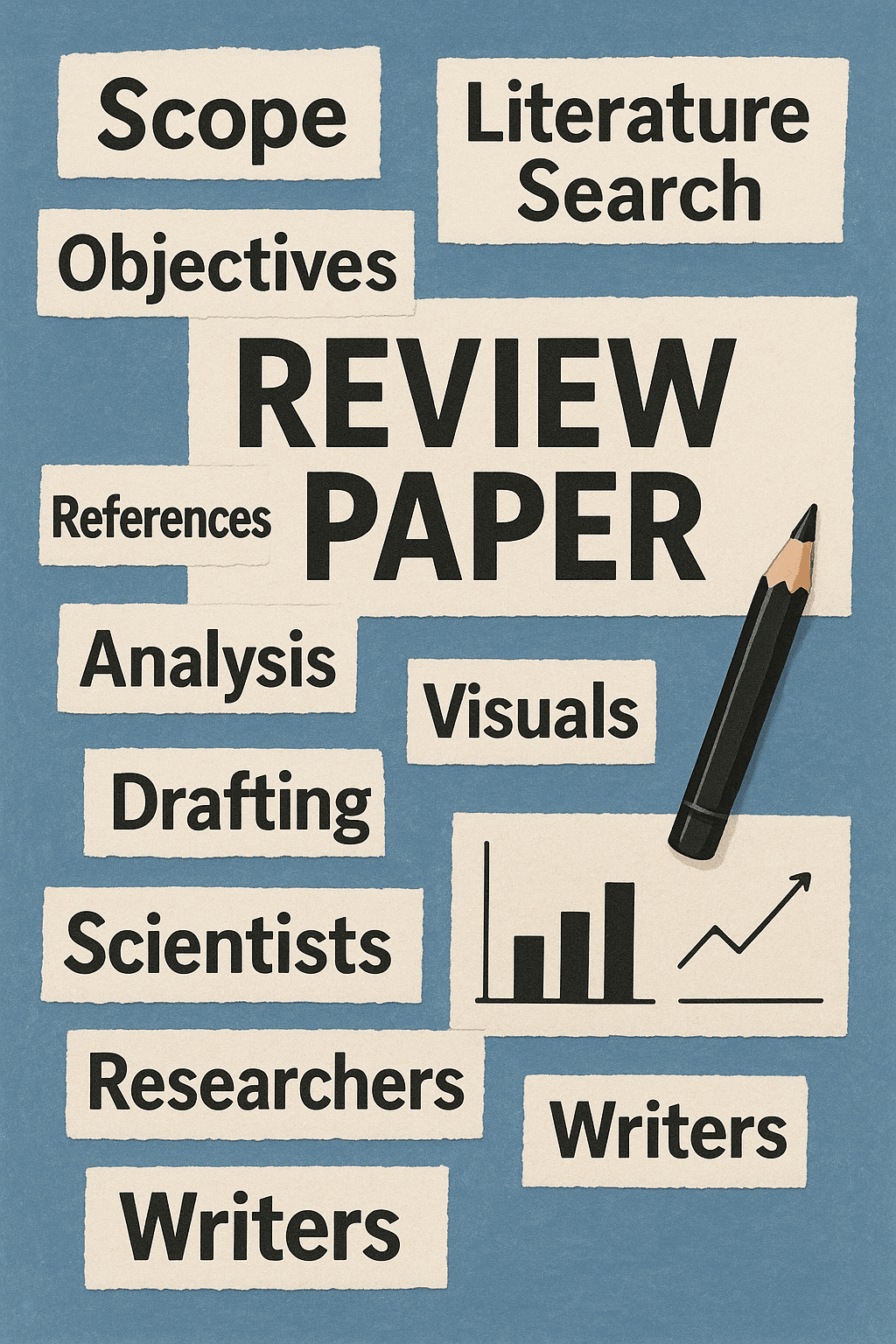
Writing a high-quality scientific review article can be time-consuming and complex. Fortunately, MACg, the comprehensive AI research and writing assistant, automates many tasks, enabling you to produce professional, comprehensive articles in a fraction of the time.
Recently, we created a video showcasing how MACg was utilized to write a review paper titled “The Role of Artificial Intelligence in Personalized Medicine: A Comprehensive Review.” Since the video generated significant interest, we are providing a step-by-step guide to demonstrate how we utilized MACg to write the paper.
In this article, we’ll guide you through each step of using MACg to write the review article. We also included the prompts we used at each step and explained how MACg saves you time compared to the manual approach. MACg can complete most tasks in under 30 seconds, including automatically generating citations.
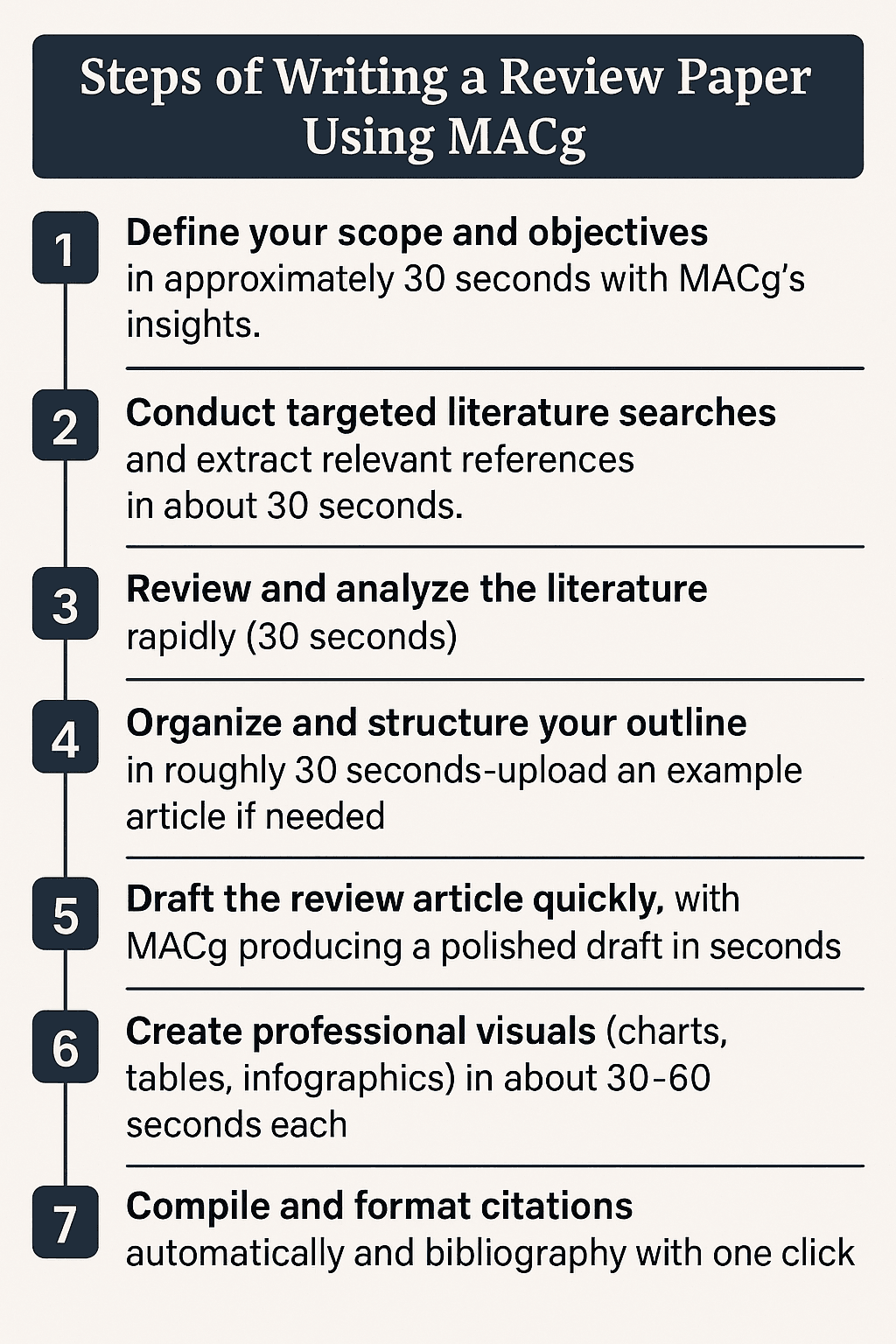
Step 1: Define Your Scope and Objectives
Manual Process
Brainstorming ideas, refining your research topic, and listing key questions can take hours. Writers often get stuck at this step.
How MACg Assists
MACg leverages current domain knowledge or access to literature databases, the web, or documents in your reference library to suggest trending topics and research gaps.
Example Prompt
"Define the research topic 'The Role of Artificial Intelligence in Personalized Medicine' and list key questions that target clinical application, technological advances, data integration, ethical considerations, and future research directions." "Develop a detailed scope and specific objectives for a review paper on this topic."
- Tip: If you don’t like the suggestions or need more ideas, ask MACg to provide more or give it more direction about where to focus.
Time Savings
- Instead of spending hours staring at a blank page, MACg delivers a clear scope and objectives in less than 30 seconds.
Step 2: Conduct a Comprehensive Literature Search
Manual Process
Manually searching databases and compiling references requires several hours of sorting through search results to find the few references you need.
How MACg Assists
MACg uses natural language, understanding of scientific literature, and the PubMed search tool to perform targeted searches. It retrieves authoritative studies along with full metadata such as titles, authors, journals, and publication dates.
MACg users enjoy using PubMed records to draft their papers without manually searching or switching to another database.
Example Prompt
"Conduct a PubMed search for authoritative publications on 'AI in Personalized Medicine' and return a list of at least 15 relevant studies with their bibliographic details."
"Provide a concise summary of each study focusing on the major findings, methodologies, and contributions to the field.”
Tip: Ensure the MACg PubMed toggle is set to “on.”
Time Savings
Manual literature searching and review, which could take hours, is completed by MACg in less time than manually entering keywords into PubMed.
Step 3: Conduct a Literature Review and Analysis
Manual Process
Reading through each paper, extracting key findings, and synthesizing content can take days.
How MACg Assists
MACg provides rapid document analysis, extracting vital data, highlighting critical insights, and summarizing each article or providing an overview of available information.
Example Prompt
“MACg, analyze the 15 PubMed search results articles on AI applications in personalized medicine and provide a concise summary highlighting major trends and key findings.”
Time Savings
Instead of days, you can obtain a comprehensive literature analysis in less than 30 seconds.
Step 4: Organize and Structure Your Outline
Manual Process
Manually creating an outline with detailed sections and planned visuals can take several hours.
How MACg Assists
MACg offers smart organization, generating a detailed structural outline that recommends sections such as Introduction, Methods, Applications, Challenges, Future Directions, and Conclusion.
Tip: Upload An Example Document
You can upload an example review article or other document, and MACg will analyze its structure and replicate it for your work.
Example Prompt (with file upload)
I’ve uploaded an example review article. Please analyze its structure and generate a similar outline for my review article on AI in personalized medicine.
Example Prompt (without file)
“Generate an outline for a review article about the role of artificial intelligence in personalized medicine.”
Tip: Review the outline and use MACg to make necessary changes.
Time Savings
Instead of spending hours manually outlining, MACg prepares a detailed outline in seconds.
Step 5: Write the Review Article
Manual Process
Drafting, editing, and integrating citations can take days or even weeks.
How MACg Assists
Content Drafting: MACg produces high-quality draft text that includes technical details, examples, and in-text citations.
Example Prompt
“Use the key questions, scope, objectives, and references in the PubMed search results to write a 2500-word review paper. Ensure the final draft maintains an academic tone, structure, and style.”
Time Savings
MACg drafts the paper in less time than it takes to paraphrase a sentence, significantly speeding up the entire drafting process.
Step 6: Create Visual Charts, Tables, and Infographics
Manual Process
Designing charts, tables, or infographics using separate tools can be extremely time-consuming, especially if you lack the skills to create visual content.
How MACg Assists
Integrated Visual Tools: MACg can generate various visuals, including tables, workflow diagrams, comparative charts, timeline infographics, and network diagrams, directly within your document.
Example Prompt for a table
“Generate a concise summary table that presents key publications. Include columns such as Reference Number, Title, Year, Topic, and Key Focus Area. Ensure the table is visually appealing and well-structured for quick reference.”Example Prompt for a chart:
“Create a bar chart that illustrates the frequency of publications across various topics, such as Oncology, Cardiovascular, Rare Diseases, and so on. Assign distinct colors to each bar to enhance visual clarity.”
Example Prompt for an infographic
“Develop an infographic that visually represents the chronological evolution of AI in personalized medicine. Highlight pivotal time points and significant events, such as breakthroughs in digital pathology, multi-omics integration, and diagnostic innovations.”
Time Savings
With MACg, visuals that require manual design can be generated in approximately 30 to 60 seconds each.
Step 7: Compile texts and visuals in the editor. Create a bibliography.
Manual Process
Formatting citations manually or using separate software can consume several hours. Importing visuals from external tools can also be time-consuming.
How MACg Assists
Text Editor: Send the AI-generated content to the editor by selecting “Create Document” or “Add to Document.”
Use the entire editor to organize your content or add additional information.
Citation Generator: MACg automatically generates in-text citations and a comprehensive reference block in AMA citation style. Convert from AMA to APA or MLA using the drop-down menu in the citation generator.
Select “Insert Bibliography” in the citation generation tool to create a properly formatted list.
Tip: Prompting is not required for this step.
Time Savings
What takes hours manually is completed in seconds or a few minutes using MACg
Overall Value and Time Savings
By automating every stage of the review article writing process, MACg significantly reduces your workload and increases your productivity.
Task | Manual Approach | MACg Approach |
Scope & Objectives | Hours | Seconds |
Literature Search & Citation Extraction | Hours | Seconds |
Literature Review & Analysis | Days | Seconds |
Outline | Hours | Seconds |
Drafting and Editing | Days/weeks | Minutes |
Visual Content Creation | Hours | Seconds |
Citation Formatting | Hours | Automatic |
Overall, MACg can reduce the total writing time from several weeks to a few hours, offering a time savings of approximately 70% or more.
This efficiency applies to all scientific documents because MACg, a complete AI-powered writing and research platform, offers multiple tools to support the entire scientific writing workflow.
Conclusion
MACg revolutionizes the academic writing workflow by automating tedious, time-consuming steps. With MACg, you can:
- Define your scope and objectives in seconds using AI-driven insights.
- Conduct comprehensive literature searches and citation extraction instantly.
- Analyze and synthesize complex data quickly.
- Automatically generate structural outlines and high-quality drafts.
- Create professional visuals and format citations effortlessly.
By following this step-by-step guide and using the example prompts provided for each stage, you can transform the traditionally laborious process of writing into an efficient, streamlined experience. This allows you to focus more on adding your expertise and shaping the final output.
Harness the power of MACg today and experience a dramatic boost in productivity!
Happy scientific writing with MACg!
Start creating & editing content in minutes with AINGENS' MACg.
Discover all the amazing things you'll create with AI.
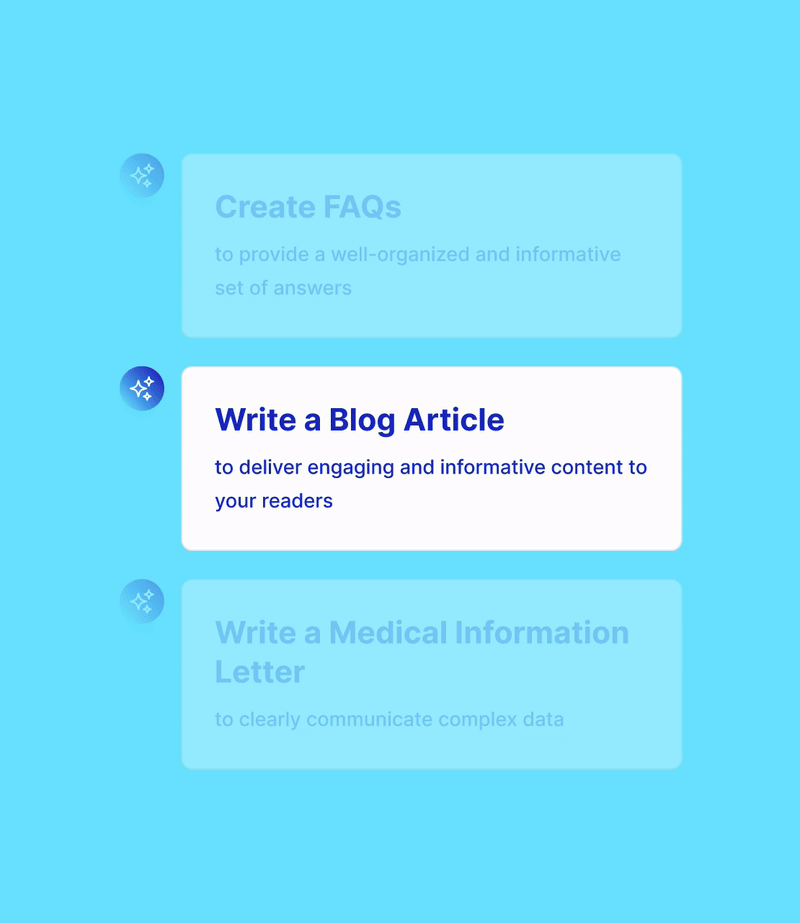

AI Prompt Examples For Life Science Research And Writing
Here are ninety AI prompt templates for research and medical writing. Researchers, medical affairs, students, and healthcare professionals can use these prompts to create quality content using AI platforms.

Mar 12, 2025

A Real-World Review of MACg for Editing, Writing, and PubMed Search
Dr. Goldina Erowele examines the transformative role of MACg, an AI platform designed for life sciences professionals. Her initial experience involved using MACg to review a draft document and integrate PubMed references, showcasing its ability to streamline research and ensure content accuracy. MACg's tools expedite the draft review process, improving tone and readability while maintaining compliance with medical standards. The platform's applications extend to creating scientific abstracts, clinical trial reports, and training materials, promising to enhance productivity and impact in medical communications.

Jan 27, 2025

AINGENS Launches A Generous Affiliate Program for MACg, The Cutting-Edge AI Platform for Life Sciences Content Creation
AINGENS, a leader in AI-driven research and medical writing innovation, announces an affiliate program for its flagship product, MACg. The program offers an attractive 30% recurring commission. The press release highlights MACg's advanced features, including AI multimodal writing assistance powered by GPT-4.0 and o3-mini, real-time integration with PubMed, automated citation support, and robust visualization tools. Additionally, MACg boasts an enterprise-grade security framework that ensures data privacy and GDPR compliance. This comprehensive announcement also emphasizes AINGENS' focus on empowering teams with fit-for-purpose AI solutions that streamline and enhance life sciences workflows, enabling users to achieve unprecedented productivity in scientific content creation. This initiative underscores AINGENS' dedication to innovation in scientific research and content creation.

Jun 26, 2025